Claim Reward Code
You will need to click the link in that email within 10 minutes to finish the claim process.
The link expires in 10 minutes. Please check your email promptly.
If the link expires, you will need to re-enter your reward code and email address, and start the process over again.
Help
For help creating an account, click here
Creating an account
Open the Hero Realms app, and click the Login button in the lower-right corner of the main menu.
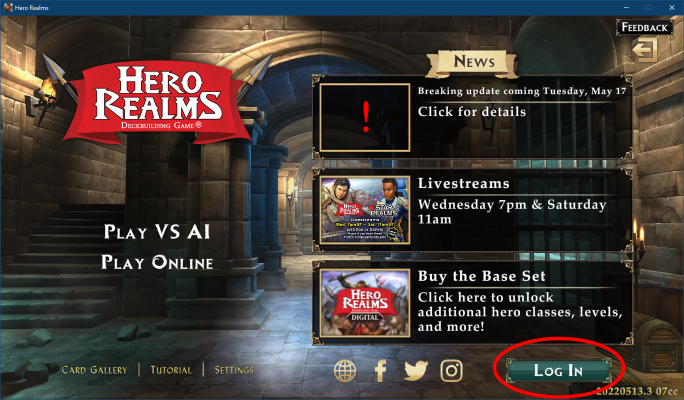
Please read the terms and conditions, and check the box to agree to them.
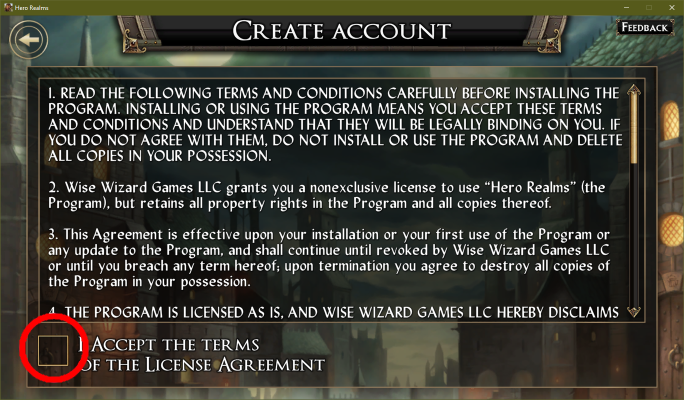
Once you've checked the box, click Continue.
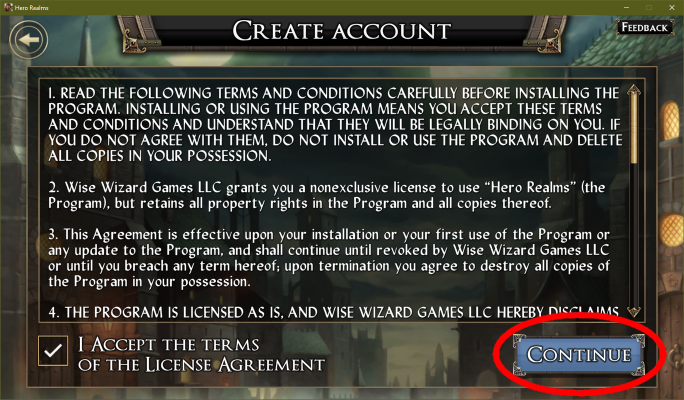
When creating a username, please choose one that is between 3 and 12 characters long.
Please add your email address if you'd like to claim a reward code, or play with the same account on multiple device.
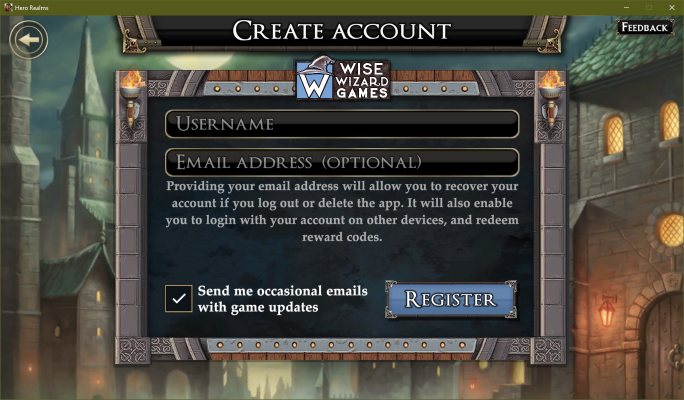
Once you have entered your username and email address, please click the Register button.
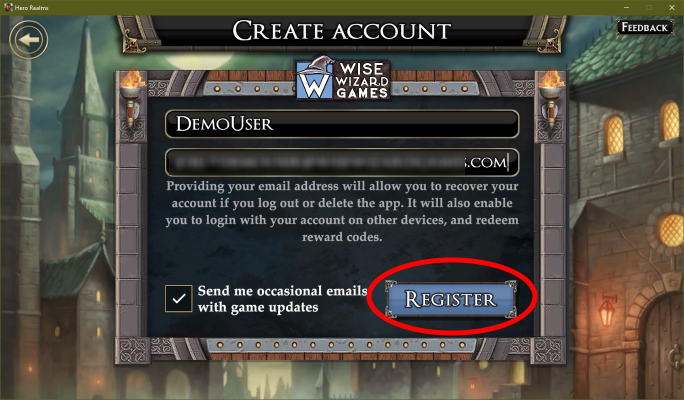
After you click Register, we send you an email to verify that you've entered your email address correctly.
The email contains a 6-digit code; please type it or copy and paste it in the validation code box.

Then click OK.

When you see the screen below, you know that your account has been created successfully!

You may now use the email address for that account to claim your reward code!
For help with redeeming a reward code, click here
Redeeming a reward code
First, open the Hero Realms app and make sure you're logged in. Click the button in the lower-right corner of the main menu.
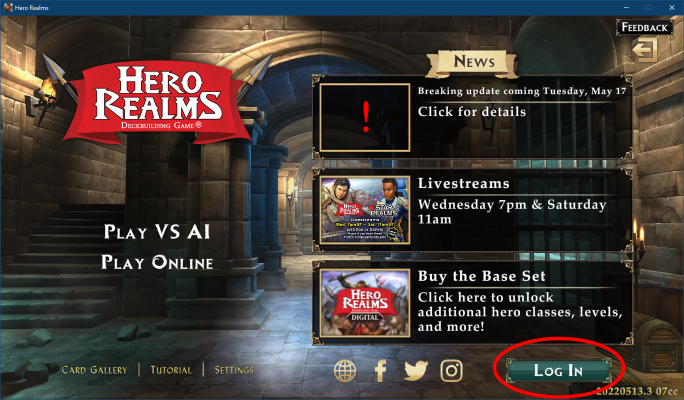
If you're not logged in, you'll be prompted to do so, or to create an account.

If you are logged in, you'll be see your account username and email address. This is the email address you need to claim your reward code

Once you have the email address for your account, you're ready to redeem your reward code!
Enter your reward code and email address in the fields at the top of this page to continue.
If the email address field is empty, it means you didn't enter an email address when you created your account. You will need to add one before you can procede.
Please see the "If you need to change your email address" help section below to continue.
If you need to change your email address, click here
Changing your email address
First, open the Hero Realms app and make sure you're logged in. Click the button in the lower-right corner of the main menu.
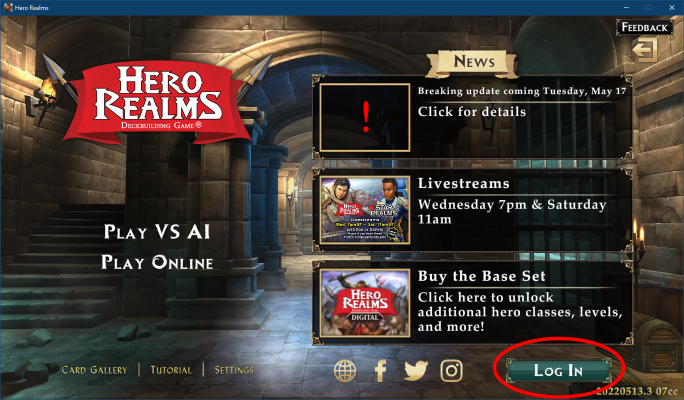
If you're not logged in, you'll be prompted to do so

If you are logged in, you'll be see your account username and current email address.

To change your email address (or add one to your account), click the "pencil" edit icon.

Enter your new email address on the Link Email screen.
You may also take this opportunity to change your opt-in/opt-out status for our Hero Realms mailing list
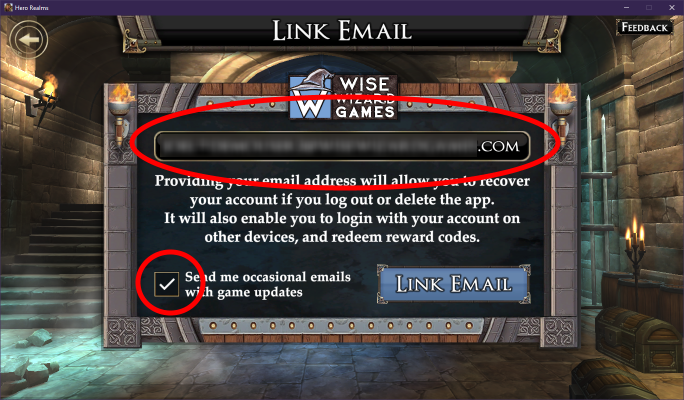
After submitting your new email address, a 6-digit validation code will be emailed to it.
Enter it on the validation screen to finish the address update.
